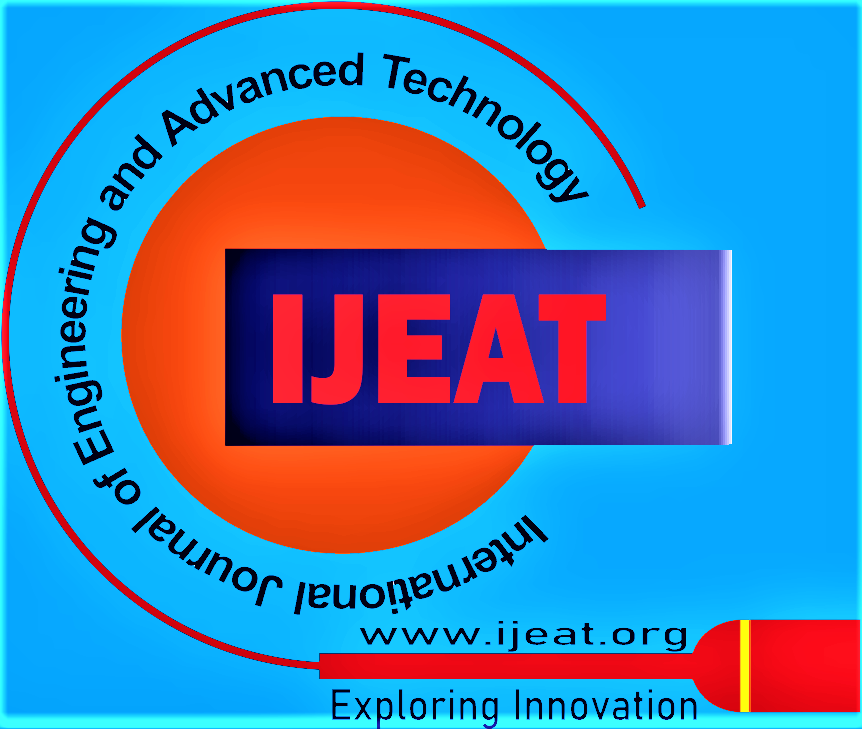![]()
Single Sign on Using SAML
Priyank Rajvanshi1, Subhash Chand Gupta2
1Priyank Rajvanshi, Computer Science And Engineering, Amity, School Of Engineering And Technology, Noida, India.
2Subhash Chand Gupta, Computer Science And Engineering, Amity, School Of Engineering And Technology, Noida, India.
Manuscript received on March 23, 2014. | Revised Manuscript received on April 18, 2014. | Manuscript published on April 30, 2014. | PP: 187-193 | Volume-3, Issue-4, April 2014. | Retrieval Number: D2963043414/2013©BEIESP
Open Access | Ethics and Policies | Cite
© The Authors. Blue Eyes Intelligence Engineering and Sciences Publication (BEIESP). This is an open access article under the CC BY-NC-ND license (http://creativecommons.org/licenses/by-nc-nd/4.0/)
Abstract: With the proliferation of SaaS and other web-based applications, identity management is becoming a major concern for businesses. Just think about the number of usernames and password you regularly type each day. You probably log into your company’s network, portal, webmail, benefits system, Google Apps, bespoke applications and of course Force.com applications. Now multiply this by the number of users in your company and think about the support and security implications. You need dedicated resources to manage your identity store, respond to password reset requests, provision new users for each system and deactivate users that no longer need access. Just think of the number of man hours you could save if you could eliminate 25-50% of your passwords and their associated costs. Implementing a Single Sign-On (SSO) infrastructure enables users to sign in once and have access to all authorized resources. In this article, we’ll look at the different methods of implementing SSO with Force.com, how to set up your own open source identity management system for federated authentication using SAML 2, and how to configure the Force.com platform to utilize your new identify provider. We’ll also provide some troubleshooting techniques and outline some best practices to help you avoid common roadblocks, getting you up and running fast. In our approach we are trying to create Single Sign On in Salesforce so that in the applications which are connected to salesforce can be authenticated with this approach.
Keywords: Security, Identity Provider, SAML, Single Sign-On, Web, Authentication.